BrailleBuzz: An Interactive Braille Learning Experience

by Jessica Minneci
Bzzz! Give your child a jump start on learning braille with BrailleBuzz! Shaped like a cartoon bumblebee, this interactive braille keyboard toy with yellow honeycomb shaped keys makes the perfect gift for children ages two to five.
The surface of BrailleBuzz contains two keyboards. The top set is labeled in braille with the letters of the alphabet and the bottom set is a Perkins-style keyboard. BrailleBuzz has three fun modes of play: phonics mode, keyboard mode, and letters mode. In phonics mode, press any of the alphabet keys and listen to sounds and words that are associated with that letter. When pressing the c key, you’ll hear, “C makes the sound “ka” as in “car.” Afterwards, the sound of a car’s horn is heard. With each key comes a new letter and fun sound. Your child will love discovering them all. When playing in keyboard mode, you practice using the Perkins-style keyboard to write in braille. Different key combinations and dot numbers can be heard. For example, “C is keys and dots 1 4.” Working at their own pace, your child can utilize the toy to teach him or her the dot combinations that make up each letter of the braille alphabet. Then, put your knowledge to the test in letters mode! Type a braille letter on the keyboard and hear it spoken aloud. If the dots 1 and 4 keys are pressed, the letter C is spoken.
Your child will be learning braille in no time with BrailleBuzz. Its engaging voice, intriguing sounds, and unique design may entice your child’s friends and relatives to play along and learn braille, too. You may even learn some of the braille code just by watching your child play with BrailleBuzz. With so many modes of play it will capture their attention for hours on end. Purchase BrailleBuzz today so that your child can get a head start on learning how to read and write in braille.
Interested in learning more about BrailleBuzz? Check it out here in our store!
Share this article.
Related articles
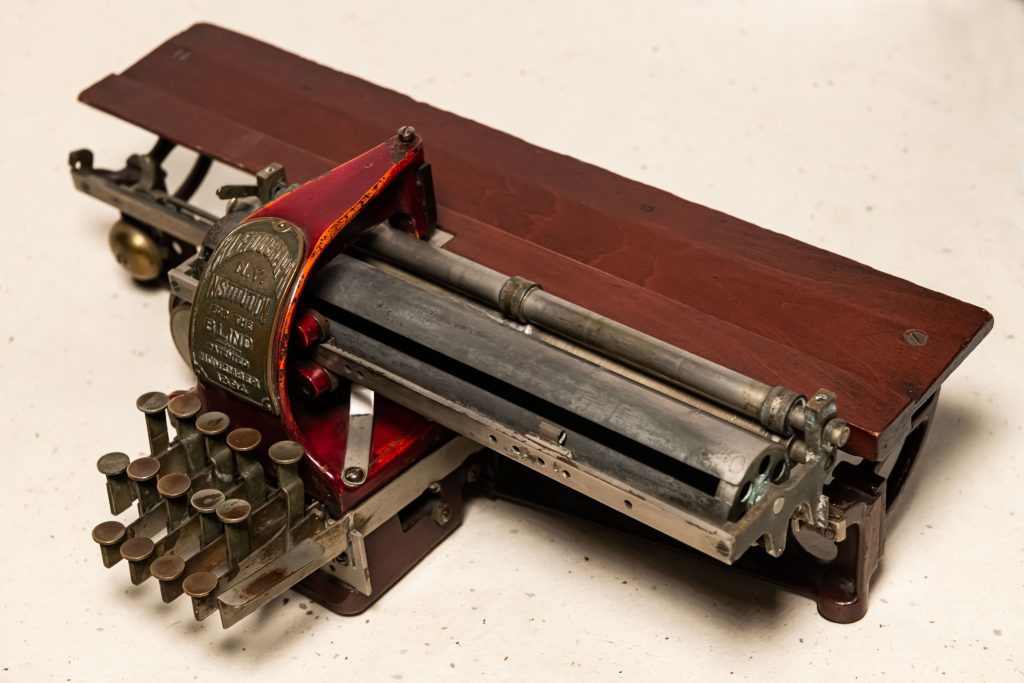
Blindness History Basics: History of Braille Writers
When fifteen-year-old Louis Braille presented his tactile system of raised dots in 1824, he hoped the new system would provide a...
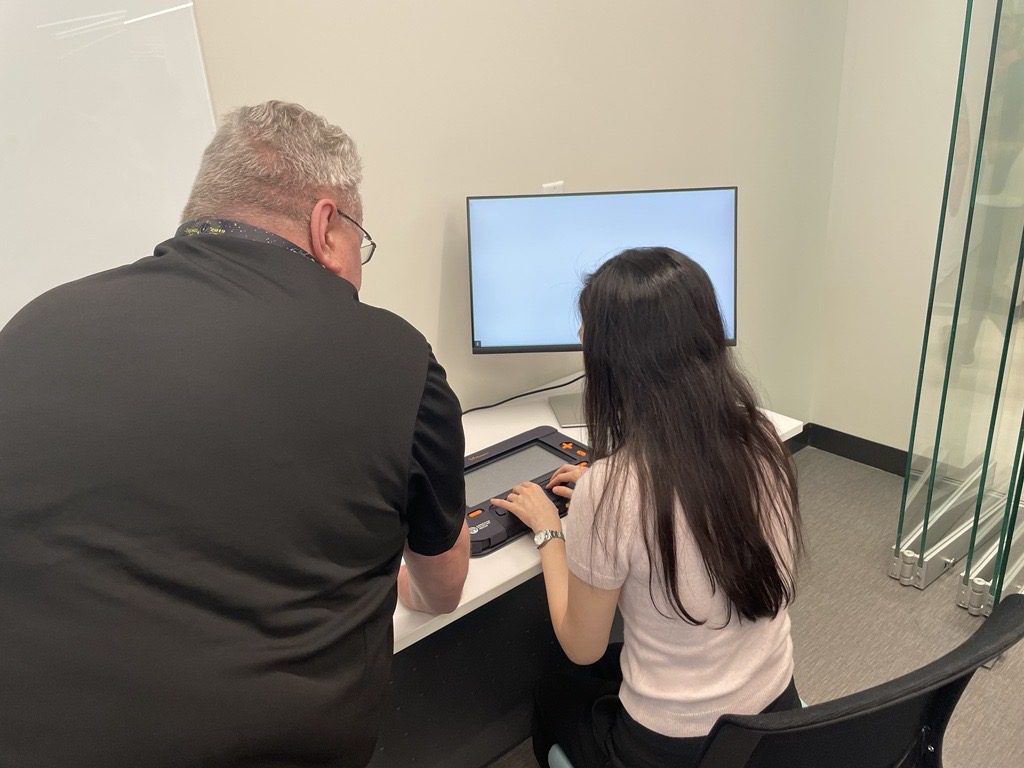
Simplifying Standardized Tests with the Monarch
Standardized tests can be a source of anxiety for students who are blind or have low vision. Although they are...

Setting a New File Standard with eBraille
Braille and tactile graphics allow students who are blind or low vision to learn the same educational concepts as their...
