Cutting Edge Meets Agility: New JAWS Version Coming Soon for Multiline Braille Displays

Working together to create a new functionality of the JAWS screen reader program, Vispero, APH, and HumanWare are excited to announce an enhanced experience for users of multiline braille displays, starting with Monarch. The beta version is set to release later this summer.
“For the first time in history, the Monarch offers a tactile array capable of displaying both braille characters and tactile graphics using equidistant pins, along with touch sensors for a user to route an editing cursor within multiple lines of text,” says APH’s Head of Global Technology and Innovation, Greg Stilson. “This partnership with HumanWare and Vispero brings JAWS to the multiline braille experiences for apps such as Excel, PowerPoint, Word and so much more. We’re just scratching the surface of what will be possible.”
Making PCs accessible to users who are blind or low vision for over three decades, JAWS screen reader reads aloud the text on the screen, allowing users to navigate and interact with applications and websites. This access to braille information helped users have a clearer picture of the content, including access to punctuation, spelling of text, and minimal spatial content. However, anything beyond one line on a braille display was read by panning forward and refreshing the content.
The vision for JAWS and multiline braille was to bring a spatial understanding of text and graphical information to a user’s fingertips in real-time. “Whether a user is browsing a file manager, navigating a spreadsheet, or browsing the web, we wanted them to have access to more information than ever before, while at the same time using different methods of getting the information they desire quickly from this larger collection of text and data,” says Stilson.
“Many blind or low vision people have their dreams about what features JAWS will support,” says Stilson. “We wanted to provide two initial, tangible features that Vispero is offering out of the gate: Wrapped Mode and Cropped Mode. These two elements will provide two clear ways for users to get information in a tactile fashion out of their JAWS screen reader.”
Historically, screen reader users navigated through tables with tabs without spatial understanding, but cropped mode allows for reading formatted tables with JAWS. Optimized for tables in Word, Google Docs, Excel, and tables on the web, Cropped Mode allows all table content to be aligned in correct table form. It spatially allows a user to navigate a table and see the full picture.
“My favorite feature initially is cropped mode as I think the way this vertically aligns table content will be a huge benefit for users to visualize data tables and other such structures,” says Stilson. “Blind or low vision users are used to seeing tables in a linear fashion, but this will be the first dynamic way a user can see both rows and columns at the same time.” “I look forward to having multiline braille with JAWS on my multiline braille devices,” says Danielle Burton, Communications Accessibility Editor at APH. “Being able to see tables and spreadsheets tactilely would make interpreting and comprehending tabular data much easier.”
Wrapped mode optimizes the content to wrap around from line to line, ensuring no content is cut off, and optimizing the content for the available space, while Cropped Mode is optimized for vertical alignment. “This is specifically useful when viewing spreadsheets, tables, or any content that needs to be vertically aligned. All things that were never possible on a single line display,” says Stilson. Wrapped mode eliminates unnecessary empty space on the Monarch when reading documents and uses the same user experience that Monarch users are familiar with when reading a document in the Monarch’s word processor app. It optimizes the content for the 10 line by 32 cell display.
The goal is to provide all information from the Monarch to the screen readers so HumanWare can innovate with their respective software and the access to multiline braille features continues to grow and become more useful. “I see a world where blind or low vision people can see a tactile graphic of how their desktop is laid out,” says Stilson. “I see a world where formatting is respected and displayed, headings are centered, tables are aligned, and charts and graphics are simply available in logical ways. This results in blind or low vision people being interested in data science, architecture, art, computer science, etc.”
Share this article.
Related articles

Announcing the eBraille Candidate Release Draft
After more than two years of collaboration, research, and refinement, we are thrilled to announce the publication of the eBraille...
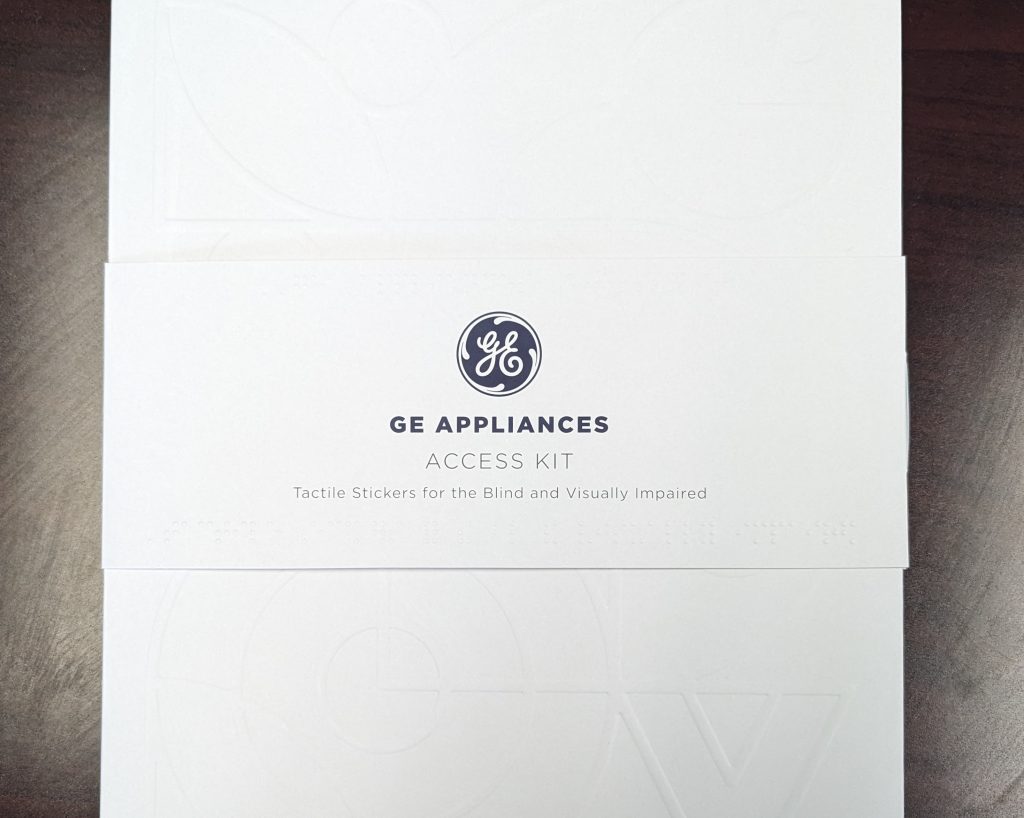
New Partnership Creates Groundbreaking Product
American Printing House has partnered with General Electric (GE) Appliances in the creation of stickers to ensure accessible home appliances...
