To ensure your items arrive in time for the holidays, please place all orders using Free Matter shipping by Saturday, November 29 or by 12pm on Thursday, December 18 for UPS or USPS Priority shipping. School orders will be held after Monday, December 15 through the end of the year.
CloseSearch Results
-
Learn a few tips and tricks to help you find the products and information you are searching for.
Tip 1: Start with a catalog number
If you are searching for a particular product on our shop start with the product catalog number. All shop products are associated to a catalog number and can be found quickly by searching with that number.If you are wondering where to find a product catalog number you can download or order any of our product catalogs (https://www.aph.org/catalog-order-form/) each containing product catalog numbers for the products you are trying to find at no charge to you. Also, you can download the catalog to your personal device or print the catalog for your future off-line reference.
Note: Because we add new products, update products and discontinue products our print catalog and website will not always reflect the same exact products. We update our catalog annually and our website as products change. Please be aware that some products do not appear on our website.
For a list of discontinued products please reference the area labeled MyResources in your APH Federal Quota online account at www.aph.org .
For help searching for replacement and consumable parts by part number, see Tip 4 and you will be able to find the APH Parts Catalog here https://www.aph.org/catalog-order-form .
Tip 2: Search using product titles
If you are searching for a specific product on the APH web shop and you do not have a product catalog number, then use a product title. All products have a title which can be found as the leading text on every product page.Our product catalogs are a good place to find product titles. Even though the product titles on the web site do not always match our product titles in the catalog it will be helpful to use an iteration of the product title to use in the search. See below for examples.
Without a catalog or if you need to search quickly try to provide a product’s title and so long as you are able to provide enough keywords from a products title your ability to return the product you are searching for will be greater. Title accuracy produces the best results.
Some examples include:
- Mini-Lite box vs Mini Light (check for dashes) – Mini-Lite box is the correct product title
- TactileDoodle vs Tactile Doodle (check for spaces between two words) – TactileDoodle is the correct product title
- Building on Patterns First Grade vs BOP 1st grade (check for words that may be abbreviated) – Building on Patterns is the correct product title
- Video Mag HD versus HD (Use as much of the title as possible as using two letters “HD” will not produce the Video Mag HD) – Video Mag HD is the correct product title
Tip 3: Search using topics
If you are not searching for a product but instead are searching for information on APH.org consider searching for topics such as; accessibility, education, fitness, etc. as a few examples. Topics are abstract and can only be found if it exists within the content of a page on APH.The header and footer navigation is another great way to search our site. Our header navigation takes you to static content within our site about our organization, while our footer contains pertinent as well as dynamic information such as Articles which are periodicals and Newsroom which are important updates from APH.
Tip 4: Searching for Optional and Replacement Parts
If you are searching for optional or replacement parts for products on the shop, all parts are now found on the associated product page. You can search for the parent product that the part is associated with to find it within the Optional and Replacement Items of the product page.Tip 5: Searching for books (Excluding APH Press books)
When searching for large print, braille or audio books, we recommend that you search for those types of books on Louis.APH.org. Once you find the book you are searching for (so long as it is a title that APH produces. For more info contact our customer service) copy the catalog number from Louis and then search for it here on APH.org.If searching for APH Press titles, simply search for the title you are searching for on APH.org. All APH Press titles are available through our search.
Tip 6: Expanded Search Filtering
When searching on APH.org you can filter the results. First just below the search bar are four filter types; Pages, Products, Posts, and Documents. By default a search will contain all four of these results along with how many results have returned for each type. Pages are the common pages that make up APH.org. Products are found on the APH shop. Posts are blog articles and news updates. Documents are downloadable files and documents associated to products such as manuals and software. You can narrow your search to any one of those types to help you find what you are searching for.If you are still having trouble finding what you are searching for on APH.org please call our customer service line and speak with an experienced representative that can assist.
Customer Service can be reached at: 800-223-1839 or email support@aph.org. Hours are from 8am to 8pm weekdays.
We’d also like to inform you that we at APH are working very diligently to make APH.org the best experience possible in every way that we are able. If you have any feedback, please contact our customer service team and provide us with your thoughts as to how we can improve the experience for you. Otherwise, keep checking back as we have some very exciting updates in the works in the near future!
Searching for textbooks from APH or other accessible media producers? Go to Louis.
39 results found
This product is discontinued.
Braille Connection, Mentoring Manual, Braille


Replacement item for The Braille Connection Print Kit: 7-11100-00 and The Braille Connection Braille Kit: 5-11100-00.
Catalog Number: 5-11102-00
Federal Quota Eligible
product
This product is discontinued.
Braille Connection, Teacher’s Edition, Braille
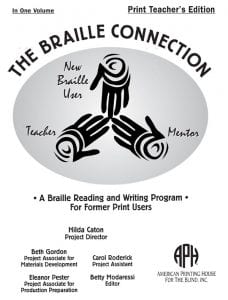
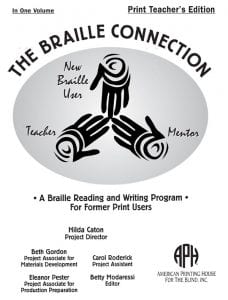
Replacement item for The Braille Connection Braille Kit: 5-11100-00.
Catalog Number: 5-11101-00
Federal Quota Eligible
product
Mantis Q40


Keep braille at your fingertips anytime, anywhere, with the Mantis™ Q40: a wireless keyboard and 40-cell refreshable braille display. Note:…
$2,682.00
Catalog Number: 1-08470-00
Federal Quota Eligible
158 in stock (can be backordered)
product
This product is discontinued.
Braille Connection, Teacher’s Edition, Print


Replacement item for The Braille Connection Print Kit: 7-11100-00.
Catalog Number: 7-11101-00
Federal Quota Eligible
product
Chameleon 20


Featuring Text-to-Speech, the Chameleon 20 is the perfect device for learning and reinforcing braille literacy skills. As a portable braille…
$1,715.00
Catalog Number: 1-08471-00
Federal Quota Eligible
132 in stock
product
Paige Connect


Paige Connect adds digital input to the classic braille writer allowing for instant translation and gamified learning on your smart…
$339.00
Catalog Number: 1-08570-00
Federal Quota Eligible
182 in stock
product
Monarch


Take flight with the Monarch, a multiline braille device that renders tactile graphics integrated with braille on the first-of-its-kind 10-line…
$17,900.00
Catalog Number: 1-00420-00
Federal Quota Eligible
764 in stock
product
Bring New Life to Your Braille Writer with Paige Connect


An innovative way to turn your traditional braille writer into so much more, Paige Connect is a physical board with...
Article
Tactile Book Builder Kit


"Build" a book and create a child’s connection to literacy!
$519.00
Catalog Number: 1-08826-00
Federal Quota Eligible
product
A Validation of the Work We’re Doing: An Insider’s Perspective on the ICEB Conference


May 30th marked the end of the Eighth General Assembly of the International Council on English Braille (ICEB) held in...
Article
Building Connections with Monarch and Visual Outputs


The Monarch has created unprecedented levels of access for blind or low vision users in homes, classrooms, and individual workplaces....
Article
Go on an Adventure with The Caterpillar


Are you curious about the outside world? Explore your very own backyard with the help of a fuzzy, orange caterpillar...
Article
Increasing Electronic Possibilities: Connectivity on the Monarch


Technology bridges the gap between access and learning. Without screen readers on computers, applications like Google Chrome and Microsoft Word...
Article
Enhancing Early Educational Experiences with the Monarch


Imagine opening the classroom door on your very first day of school, the excitement of meeting new friends and learning...
Article
Troubleshooting and Tips for Connecting Monarch to a School Network


With the new school year approaching, it can be exciting to think about bringing new technology into the classroom. For...
Article
Meet APH Scholar Rachel Antoine


APH would like to congratulate Rachel Antoine, nominated by Ex Officio Trustee (EOT), Sergio Oliva, as one of our 2021-2022...
Article
An Rx for Literacy: Tactile Books from APH


Far from being a well-kept secret, reading aloud has long been considered key to helping young children become readers and...
Article
Celebrating APH Founders Day
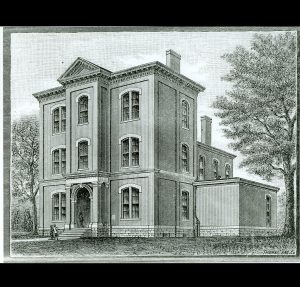
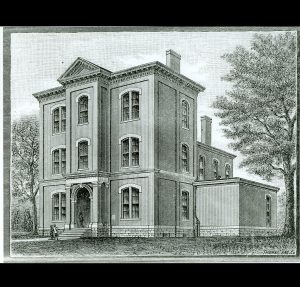
On this day in 1858, the Commonwealth of Kentucky chartered the American Printing House for the Blind, recognized as a...
Article
Experience Gifts That Build Memories, Skills, and Confidence: APH’s Holiday Picks for Families


The best gifts aren’t always the ones that come wrapped with a bow, they’re the moments we create together. This...
Article
Making Holiday Travel Easier with Monarch


A leading force for accessibility and innovation, Monarch has raised the standards for accessible technology in and out of the classroom. Bringing users access to...
Article
Building Your Early Childhood Toolkit


Early childhood development sets young learners up for lifelong success! We have a multitude of products that teachers and parents...
Article
Release Notes


Web Page
Mantis Q40 FAQs


Web Page
Reimagining The Caterpillar Book


NOTE: Due to supply chain issues this product is currently unavailable. APH is working diligently with our vendors to have this...
Article
