Search Results
-
Learn a few tips and tricks to help you find the products and information you are searching for.
Tip 1: Start with a catalog number
If you are searching for a particular product on our shop start with the product catalog number. All shop products are associated to a catalog number and can be found quickly by searching with that number.If you are wondering where to find a product catalog number you can download or order any of our product catalogs (https://www.aph.org/catalog-order-form/) each containing product catalog numbers for the products you are trying to find at no charge to you. Also, you can download the catalog to your personal device or print the catalog for your future off-line reference.
Note: Because we add new products, update products and discontinue products our print catalog and website will not always reflect the same exact products. We update our catalog annually and our website as products change. Please be aware that some products do not appear on our website.
For a list of discontinued products please reference the area labeled MyResources in your APH Federal Quota online account at www.aph.org .
For help searching for replacement and consumable parts by part number, see Tip 4 and you will be able to find the APH Parts Catalog here https://www.aph.org/catalog-order-form .
Tip 2: Search using product titles
If you are searching for a specific product on the APH web shop and you do not have a product catalog number, then use a product title. All products have a title which can be found as the leading text on every product page.Our product catalogs are a good place to find product titles. Even though the product titles on the web site do not always match our product titles in the catalog it will be helpful to use an iteration of the product title to use in the search. See below for examples.
Without a catalog or if you need to search quickly try to provide a product’s title and so long as you are able to provide enough keywords from a products title your ability to return the product you are searching for will be greater. Title accuracy produces the best results.
Some examples include:
- Mini-Lite box vs Mini Light (check for dashes) – Mini-Lite box is the correct product title
- TactileDoodle vs Tactile Doodle (check for spaces between two words) – TactileDoodle is the correct product title
- Building on Patterns First Grade vs BOP 1st grade (check for words that may be abbreviated) – Building on Patterns is the correct product title
- Video Mag HD versus HD (Use as much of the title as possible as using two letters “HD” will not produce the Video Mag HD) – Video Mag HD is the correct product title
Tip 3: Search using topics
If you are not searching for a product but instead are searching for information on APH.org consider searching for topics such as; accessibility, education, fitness, etc. as a few examples. Topics are abstract and can only be found if it exists within the content of a page on APH.The header and footer navigation is another great way to search our site. Our header navigation takes you to static content within our site about our organization, while our footer contains pertinent as well as dynamic information such as Articles which are periodicals and Newsroom which are important updates from APH.
Tip 4: Searching for Optional and Replacement Parts
If you are searching for optional or replacement parts for products on the shop, all parts are now found on the associated product page. You can search for the parent product that the part is associated with to find it within the Optional and Replacement Items of the product page.Tip 5: Searching for books (Excluding APH Press books)
When searching for large print, braille or audio books, we recommend that you search for those types of books on Louis.APH.org. Once you find the book you are searching for (so long as it is a title that APH produces. For more info contact our customer service) copy the catalog number from Louis and then search for it here on APH.org.If searching for APH Press titles, simply search for the title you are searching for on APH.org. All APH Press titles are available through our search.
Tip 6: Expanded Search Filtering
When searching on APH.org you can filter the results. First just below the search bar are four filter types; Pages, Products, Posts, and Documents. By default a search will contain all four of these results along with how many results have returned for each type. Pages are the common pages that make up APH.org. Products are found on the APH shop. Posts are blog articles and news updates. Documents are downloadable files and documents associated to products such as manuals and software. You can narrow your search to any one of those types to help you find what you are searching for.If you are still having trouble finding what you are searching for on APH.org please call our customer service line and speak with an experienced representative that can assist.
Customer Service can be reached at: 800-223-1839 or email support@aph.org. Hours are from 8am to 8pm weekdays.
We’d also like to inform you that we at APH are working very diligently to make APH.org the best experience possible in every way that we are able. If you have any feedback, please contact our customer service team and provide us with your thoughts as to how we can improve the experience for you. Otherwise, keep checking back as we have some very exciting updates in the works in the near future!
Searching for textbooks from APH or other accessible media producers? Go to Louis.
15 results found
Braillable Labels, Full-Size Label Sheets: 8.5 x 11 Inches, 15 Sheets
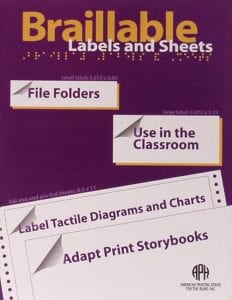
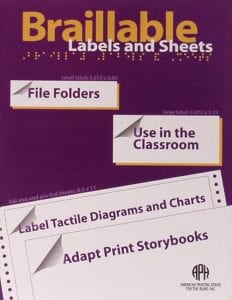
8.5 x 11 inches and 15 sheets
These clear, blank, self-adhesive labels can be brailled and used to label items such as: household appliances, canned goods, greeting...
$23.93
Catalog Number: 1-08874-00
Federal Quota Eligible
355 in stock
product
Braillable Labels and Sheets
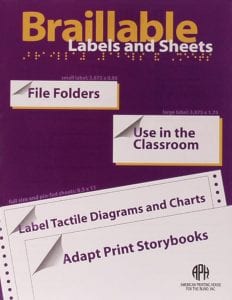
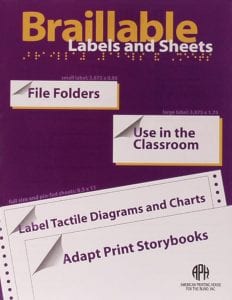
These transparent, blank, self-adhesive labels can be brailled and used on items around home, school, and the office.
Price range: $13.50 through $38.00
Catalog Numbers: 1-08874-00, 1-08873-00, 1-08872-00, 1-08895-00, 1-08875-00
Federal Quota Eligible
product
Braillable Labels, Pin-Fed Label Sheets: 8.5 x 11 Inches, 30 Continuous Sheets
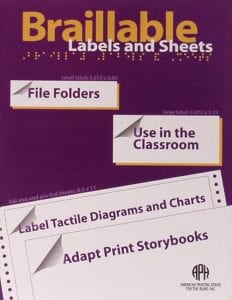
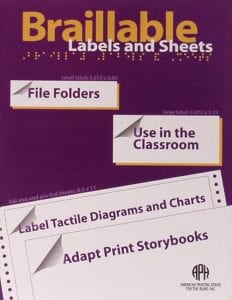
8.5 x 11 inches, 30 continuous sheets
These clear, blank, self-adhesive labels can be brailled and used to label items such as: household appliances, canned goods, greeting...
$38.00
Catalog Number: 1-08875-00
Federal Quota Eligible
190 in stock
product
Braillable Labels, Pin-Fed Label Sheets Pack: 7 x 2.4 inches
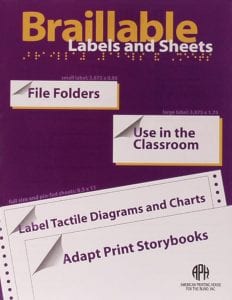
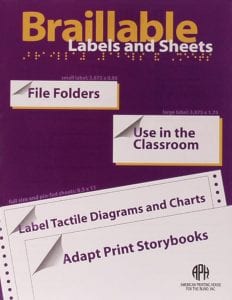
7 x 2.4 inches pin-fed label sheets.
These clear, blank self-adhesive labels can be brailled and used to label items around the home, school, and office, such...
$20.54
Catalog Number: 1-08895-00
Federal Quota Eligible
41 in stock
product
Braillable Labels, Large Label Pack: 3.87 x 1.75 Inches, 10 sheets, 10 Labels Per Sheet
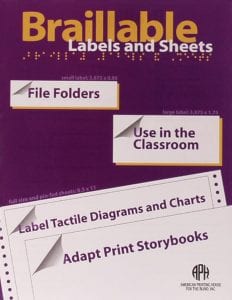
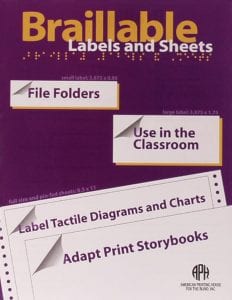
3.87 x 1.75 inches, 10 sheets, and 10 labels per sheet
These clear, blank self-adhesive labels can be brailled and used to label items around the home, school, and office, such...
$13.50
Catalog Number: 1-08873-00
Federal Quota Eligible
400 in stock
product
Braillable Labels, Small Label Pack: 3.87 x 0.95 Inches, 10 Sheets, 18 Labels Per Sheet
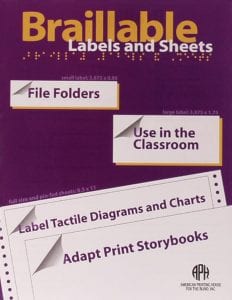
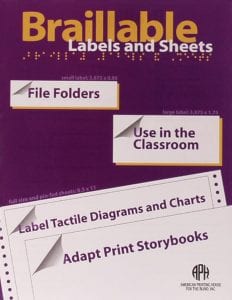
3.87 x 0.95 inches, 10 sheets, and 18 labels per sheet
These clear, blank self-adhesive labels can be brailled and used to label items around the home, school, and office, such…
$15.52
Catalog Number: 1-08872-00
Federal Quota Eligible
product
Bold Line Tactile Graph Sheets
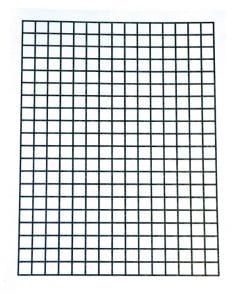
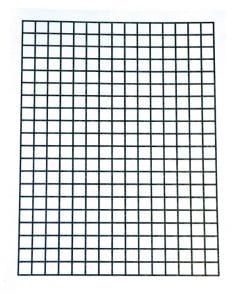
Tool to help teachers and transcribers create charts and graphs for students who are blind and visually impaired.
$63.71
Catalog Number: 1-04080-00
Federal Quota Eligible
370 in stock
product
This product is discontinued.
Word Associations Print-Braille Labels with Manual, Braille


Introduce children to the world of reading by using these large print-braille stickers!
Catalog Number: 6-39050-00
Federal Quota Eligible
product
Word Associations Print-Braille Labels with Manual, Large Print


Introduce children to the world of reading by using these large print-braille stickers!
$59.00
Catalog Number: 8-39050-00
Federal Quota Eligible
product
Tactile Skills Matrix


Tactile literacy skills like creating and interpreting tactile graphics and recognizing braille characters and symbols can be difficult for many...
Article
Building Your Tactile Literacy Toolkit


Tactile literacy is one of the cornerstones of education. Students who build their tactile literacy skills will be more successful...
Article
Tactile Skills Matrix


Tactile literacy skills like creating and interpreting tactile graphics and recognizing braille characters and symbols can be difficult for many young learners to grasp. That’s why we created the Tactile Literacy Matrix!
Web Page
APH Behind the Scenes: Our Shipping Process


Packages come in and out of APH everyday. We sat down with Tim Bryant, Supervisor for Logistics and Warehousing, to...
Article
Building Your Student Testing Toolkit


Take tests with confidence using accessible tools and materials! Students who are blind or low vision may need access to...
Article
Adapting Materials Using the Cricut Maker and APH Products
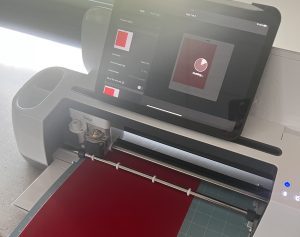
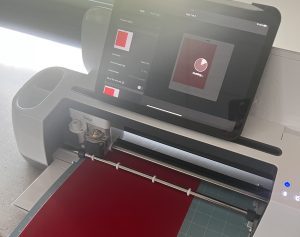
New technology opens a world of possibilities for student learning. We spoke with Jamie Austin, a Teacher of the Visually...
Article
