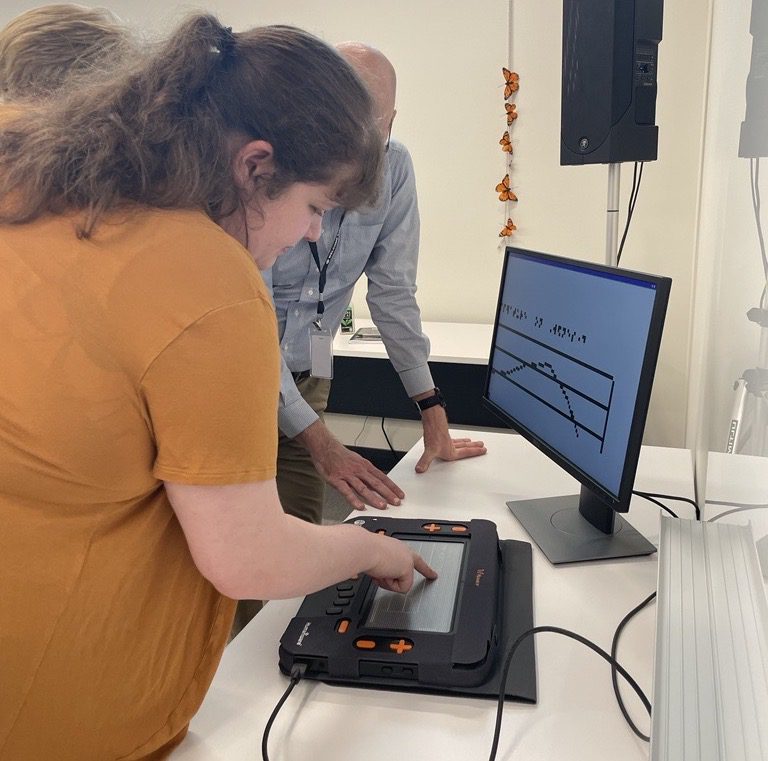In our virtual, technology-driven world, we use apps and programs daily to function. Let’s try a new one out to see what it does and how it could help you!
This activity is pulled from our Virtual ExCEL Camps happening summer of 2020! While these activities are written to fit into the larger lesson plan of the camp themes, you can complete them with your little one at any time. Learn more about our Virtual ExCEL Summer Camp here!
Appropriate Age Range: Jr. High
Materials Needed:
- Device to download the app
- Pen, paper, computer, braille notetaker, or any other method for journaling.
Activity:
We have sent you a long list of apps (found at the bottom of this blog), these are all apps that are geared for kids with visual impairments in some form. Some are used by everyone but are accessible, some are geared just for persons with visual impairments. Choose one of these apps to download, try it, and write about its functions in your journal. Things to think about when writing: Was it helpful? Was it easy to use? Do you think you would use it regularly? What did it do for you? When is the best time/place to use this app?
Outcome:
As you were thinking about the app and how it worked for you, what would you change? Could you possibly come up with a better version of this app for persons with visual impairments? Maybe you want to go into the world of app design. Remember: Nothing is impossible!
APP LIST:
VoiceOver Apps/Features
- VO Starter (VoiceOver training ios)
- DoItWrite (writing letters/number) $1.99
Productivity
- Scannable
- Microsoft office Lens
- Adobe Fill & Sign
- Claro PDF (ios and Android)
- Claro PDF Pro Text to Speech $9.99
- Evernote (iOS and Android)
- G Suite apps (Docs, Slides, etc.)
- SnapType Pro $4.99
- Timy ios (Timer and Stopwatch) $9.99
- Voice Dream Reader (iOS, Android – more limited)
- Voice Dream Scanner (iOS, Android) $5.99
- VoiceDream Suite (iOS: Includes Reader, Scanner, Writer, and voice pack) $21.99
- VoiceDream Writer (iOS) $5.99
- Be My Eyes (iOS and Android)
- Barcode Scanner (Android)
Voice Assistants
- Aira (iOS and Android)
- Be My Eyes (iOS and Android)
- BeSpecular (iOS and Android)
- FaceTime (iOS app)
- Google Duo (iOS and Android)
- WhatsApp (iOS Android) calls, texts, video calls can be used internationally
Maps, Wayfinding, Orientation, and GPS
- Aira
- BlindSquareEvent (iOS) free until November 2020
- Clew (iOS)
- GetThere (Android)
- iHearU
- Lazarillo GPS for Blind (iOS and Android)
- Nearby Explorer Online (iOS and Android)
RightHear (iOS and Android for indoor wayfinding with locations already setup for this service)
- Seeing AI (iOS)
- Be My Eyes (iOS)
- Soundscape by Microsoft (iOS and Android)
Shopping
- Aira
- Amazon
- BJ’s (membership required)
- Costco (membership required)
- Google Express (iOS and Android)
- Sam’s Club (membership required)
- Instacart
- Prime Now
- Publix or local supermarket chain
- Script talk
- Shipt
- Target
Fruit and Vegetable Delivery Boxes
- Door to Door organics
- Misfits Market
Food Delivery (Prepared)
- Doordash (iOS and Android)
- Grubhub (iOS and Android)
- Uber Eats (iOS and Android)
- Waitr
- Postmates
Meal Kit Delivery
- Hello Fresh
- Blue Apron
- Home Chef
- Sun Basket
- Every Plate
- Green Chef
Podcasts
- AppleVis
- Audible
- Sero (Podcasts, Audio Tutorials, and other resources)
Book, News, and Magazine Apps
- Amazon Kindle
- Audible
- BARD (National Talking Book Library)
- Capti Voice (accessing Bookshare & Docs)
- Easyreader (Dolphin)
- Epic! (iOS app and https://www.getepic.com/sign-in)
- Go Read (for Bookshare on Android): Search for Go Read Bookshare
- Hoopla (free with library)
- Learning Ally
- Libby (free with library card)
- NFB Newsline
- Nook
- Novel Effect
- OverDrive (free with library card)
- Play Books
- RBdigital (free with library)
- Read2Go (iOS app by Benetech for Bookshare) $19.99
- VitalSource Bookshelf (etextbooks)
- VoiceDream
Optical Character Recognition (OCR), picture identification, and other accessibility apps
- Aipoly (Android and iOS) (also here)
- Aria Vision Sim (iOS)
- Barcode Scanner (Android)
- CamFind (iOS and Android)
- Cash Reader: Bill Identifier (iOS)
- Claro ScanPen OCR Reader (iOS and Android)
- ColoredEye (iOS and Android)
- Color ID (Android)
- Digit-Eyes (iOS) Barcode reader
- Envision AI
- EyeNote (iOS)
- Google Docs (can import PDF files to convert to readable text)
- Homework Buddy
- IDEAL Currency Reader (Android)
- KNFB Reader
- Microsoft Office Lens (iOS and Android)
- ScanLife Barcode & QR Reader (Android)
- Seeing AI
- TapTapSee (iOS and Android)
- Text Fairy – OCR Scanner (Android)
- Vhista (iOS) Object identification using AI
Magnification and Low Vision Apps
- Big Keys Keyboard
- Giganticon (Android)
- Ideal Magnifier (Android)
- Magnifier (iOS built-in feature that can be enabled in Settings)
Games and Typing Tutorials
- Accessibyte Games and Typio (typing tutorial for various operating systems)
- Free apps from APH (Android and iOS options)
- Audio Game Hub (iOS)
- Ballyland Apps (iOS)
- Blindfold Games (iOS)
- Dice World (iOS)
- Finger Paint with sounds (iOS)
- Flip Over Faces (iOS)
- Quizoid (Android and iOS)
- Sea Battle (iOS)
- 7 Little Words (Android and iOS)
- Talking Typer from APH (iOS)
- Typing Club (Works on various operating systems)
- Typer from APH (beta)
- uiz – Quiz without questions (Android) (Yes, it is intentionally missing a Q)
- Wildcard (iOS)
- Blindfold Games (iOS)
- Flip Over Faces (iOS)
Math
- Animal Watch Vi Suite
- Draw 2 Measure (iOS – APH)
- Math Robot
- Math Tappers
- Practice to Master Fractions (iOS – APH)
- Slapstack Math (iOS – APH)
- Talkscicalc (iOS)
- UAbacus (iOS)
- Units-Free Converter (iOS – APH)
- Draw 2 Measure (iOS – APH)
- Cash Reader: Bill Identifier (iOS)
Translator Apps, Language Learning & Automated Captions
- Duolingo
- Google Translator (translate from one language to another)
- LiveTranscribe
- Mango (free based on library contract)
- Microsoft Translator (Automated captioning tool across many operating systems)
Literacy
- Alphabet Tracing Free
- Emerging Reading and Writing App
- Fleksy (iOS) -corrects typing mistakes
- Handwriting Without Tears
- Handwriting Wizard
- iBraille Challenge (iOS)
- Letter School
ObjectiveEd
- Word Melodies
Streaming Movies, TV, Video
- Apple TV
- Disney+
- FaceBook
- Hulu
- Netflix
- PBS Video
- Play Movies & TV
- Prime Video
- YouTube and YouDescribe
Apps to help ensure colors are of sufficient contrast for people with color vision deficiency
Braille tutorial apps
- Braille (Android)
- Braille Go (iOS)
- Braille Contractions (Android)
- Brailepedia (Android)
- Brailliac (Android)
- Braille Tutor (Android)
- Braille Tutor + (iOS)
- iBraille (iOS – iPad)
- UEB Prep (Universal Design Lab) (iOS and Android)
- Visual Brailler (iOS)
CVI apps
- Art of Glow
- Big Bang Pictures
- Draw Stars
- i Hear Ewe (iOS)
- iLove Fireworks (iOS)
- Infant Zoo Lite
- My Talking Picture Board by Little Bear Sees
- Light Box
- Peek-a-Boo Farm Life
- Sound Box
- Tap N See
- You Doodle
Word Processing and Office Suites
- Apache OpenOffice for Windows
- G Suite (Google Docs, Slides, Sheets) works on various operating systems
- Jarte (Windows)
- Microsoft Word and Office 365 works on various operating systems
- Pages, Numbers, Keynote for Apple products
Instructors:
Heather Pichette-Spencer, Teacher of the Visually Impaired at Duval County Public Schools, FL
Jennifer Stelmach, Teacher of the Visually Impaired at Duval County Public Schools, FL and Florida School for the Deaf and the Blind
Susan Drake, Special education teacher and student in VI college program at Missouri State University