Search Results
-
Learn a few tips and tricks to help you find the products and information you are searching for.
Tip 1: Start with a catalog number
If you are searching for a particular product on our shop start with the product catalog number. All shop products are associated to a catalog number and can be found quickly by searching with that number.If you are wondering where to find a product catalog number you can download or order any of our product catalogs (https://www.aph.org/catalog-order-form/) each containing product catalog numbers for the products you are trying to find at no charge to you. Also, you can download the catalog to your personal device or print the catalog for your future off-line reference.
Note: Because we add new products, update products and discontinue products our print catalog and website will not always reflect the same exact products. We update our catalog annually and our website as products change. Please be aware that some products do not appear on our website.
For a list of discontinued products please reference the area labeled MyResources in your APH Federal Quota online account at www.aph.org .
For help searching for replacement and consumable parts by part number, see Tip 4 and you will be able to find the APH Parts Catalog here https://www.aph.org/catalog-order-form .
Tip 2: Search using product titles
If you are searching for a specific product on the APH web shop and you do not have a product catalog number, then use a product title. All products have a title which can be found as the leading text on every product page.Our product catalogs are a good place to find product titles. Even though the product titles on the web site do not always match our product titles in the catalog it will be helpful to use an iteration of the product title to use in the search. See below for examples.
Without a catalog or if you need to search quickly try to provide a product’s title and so long as you are able to provide enough keywords from a products title your ability to return the product you are searching for will be greater. Title accuracy produces the best results.
Some examples include:
- Mini-Lite box vs Mini Light (check for dashes) – Mini-Lite box is the correct product title
- TactileDoodle vs Tactile Doodle (check for spaces between two words) – TactileDoodle is the correct product title
- Building on Patterns First Grade vs BOP 1st grade (check for words that may be abbreviated) – Building on Patterns is the correct product title
- Video Mag HD versus HD (Use as much of the title as possible as using two letters “HD” will not produce the Video Mag HD) – Video Mag HD is the correct product title
Tip 3: Search using topics
If you are not searching for a product but instead are searching for information on APH.org consider searching for topics such as; accessibility, education, fitness, etc. as a few examples. Topics are abstract and can only be found if it exists within the content of a page on APH.The header and footer navigation is another great way to search our site. Our header navigation takes you to static content within our site about our organization, while our footer contains pertinent as well as dynamic information such as Articles which are periodicals and Newsroom which are important updates from APH.
Tip 4: Searching for Optional and Replacement Parts
If you are searching for optional or replacement parts for products on the shop, all parts are now found on the associated product page. You can search for the parent product that the part is associated with to find it within the Optional and Replacement Items of the product page.Tip 5: Searching for books (Excluding APH Press books)
When searching for large print, braille or audio books, we recommend that you search for those types of books on Louis.APH.org. Once you find the book you are searching for (so long as it is a title that APH produces. For more info contact our customer service) copy the catalog number from Louis and then search for it here on APH.org.If searching for APH Press titles, simply search for the title you are searching for on APH.org. All APH Press titles are available through our search.
Tip 6: Expanded Search Filtering
When searching on APH.org you can filter the results. First just below the search bar are four filter types; Pages, Products, Posts, and Documents. By default a search will contain all four of these results along with how many results have returned for each type. Pages are the common pages that make up APH.org. Products are found on the APH shop. Posts are blog articles and news updates. Documents are downloadable files and documents associated to products such as manuals and software. You can narrow your search to any one of those types to help you find what you are searching for.If you are still having trouble finding what you are searching for on APH.org please call our customer service line and speak with an experienced representative that can assist.
Customer Service can be reached at: 800-223-1839 or email cs@aph.org. Hours are from 8am to 8pm weekdays.
We’d also like to inform you that we at APH are working very diligently to make APH.org the best experience possible in every way that we are able. If you have any feedback, please contact our customer service team and provide us with your thoughts as to how we can improve the experience for you. Otherwise, keep checking back as we have some very exciting updates in the works in the near future!
Searching for textbooks from APH or other accessible media producers? Go to Louis.
2554 results found
National Dog Month: A History of Guide Dogs


To celebrate National Dog Month, APH Librarians are highlighting one of our favorite books about the history of guide dogs....
Article
Blindness History Basics: A Brief History of the Refreshable Braille Display


Braille, introduced by Louis Braille in Paris, France in 1829, has opened up the world of reading and writing for...
Article
Turtleback APH Chameleon 20 Case


Protect your Chameleon 20 with our stylish yet durable Turtleback case.
$109.00
Catalog Number: 1-08472-00
Federal Quota Eligible
product
Federal Quota Test Page


The Federal Quota Program allows APH to produce accessible edu. materials for students who're blind or visually impaired on their journey of learning.
Web Page
Connect the Dots Event Explores Access Through Touch and Texture


On Saturday, July 13th, fifty visitors attended “Touch and Texture,” the latest in our education series, Connect the Dots, at...
Article
Making Middle School Lessons More Accessible with the Monarch


Tactile maps give people who are blind or low vision a sense of their surroundings. Through careful study, a mental...
Article
An Empowering Experience: APH Attends the 2024 NFB National Convention


“I think every blind person should attend at least one NFB Convention,” said Danielle Burton, APH’s Communications Accessibility Editor. “It...
Article
How APH’s Partnership with the DAISY Consortium Assisted with the Development of eBraille


When APH began looking for partners to help create eBraille, we searched for an organization that was also passionate about...
Article
The Dot Experience Cast: Mike May


Mike May is an exceptional access warrior with extensive experience and knowledge regarding accessible navigation technology and a love for...
Article
Exploring the World of Adapted Physical Education: Enhancing Inclusivity for Blind and Visually Impaired Students: Partnering with the Blind and Visually Impaired Community


Finding a way to adapt to a sport and building a community with other athletes can be a challenge. Many...
Article
Turtleback APH MantisQ40 Case


Protect your MantisQ40 with our stylish yet durable Turtleback case
$149.00
Catalog Number: 1-08468-00
Federal Quota Eligible
product
Developing Reading and Spelling Skills on the Monarch


Literacy is one of the cornerstones of education. APH’s Monarch is overcoming obstacles to enhance reading and spelling skills for...
Article
A Validation of the Work We’re Doing: An Insider’s Perspective on the ICEB Conference


May 30th marked the end of the Eighth General Assembly of the International Council on English Braille (ICEB) held in...
Article
Unlocking a World of Scientific Discoveries with the Monarch


Science classes include a variety of graphics, which can be expensive and slow to produce. APH’s Monarch, is breaking down...
Article
Conference Hub


Web Page
Create Custom Lessons with the CVI Complexity Sequences App!


As technology continues to pave the way for innovation in education, APH’s new CVI Complexity Sequences App brings the same...
Article
Congratulations 2024 APH Scholars!


Each year since 2003, Ex Officio Trustees (EOT’s) throughout the United States nominate those who they feel have provided outstanding...
Article
Blindness History Basics: Helen Keller Archival Collection


One of the most fascinating treasures at The Dot Experience is the American Foundation for the Blind (AFB) Helen Keller...
Article
Connect the Dots: Celebrating Helen Keller


We celebrated a very special woman at the Saint Matthews Eline Library on June 15. Born on June 27, 1880,...
Article
National Coding Symposium
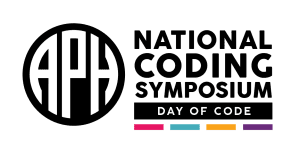
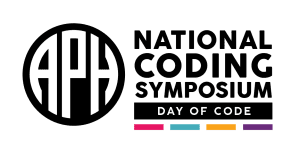
The National Coding Symposium collaborates with educational partners nationwide to showcase engaging coding activities that inspire and empower. Designed to ignite the passion for coding among students from elementary to college levels, our symposium cultivates future leaders in programming and software development.
Web Page
Soaring to New Heights: A Professional’s Perspective on the Monarch


APH’s Monarch has flown into the hearts of many professionals. We recently spoke with Seth Leblond, the Assistive Technology Coordinator...
Article
NFB 2024


event
ACB 2024


event
AER International 2024


event
