Social Media Accessibility Checklist
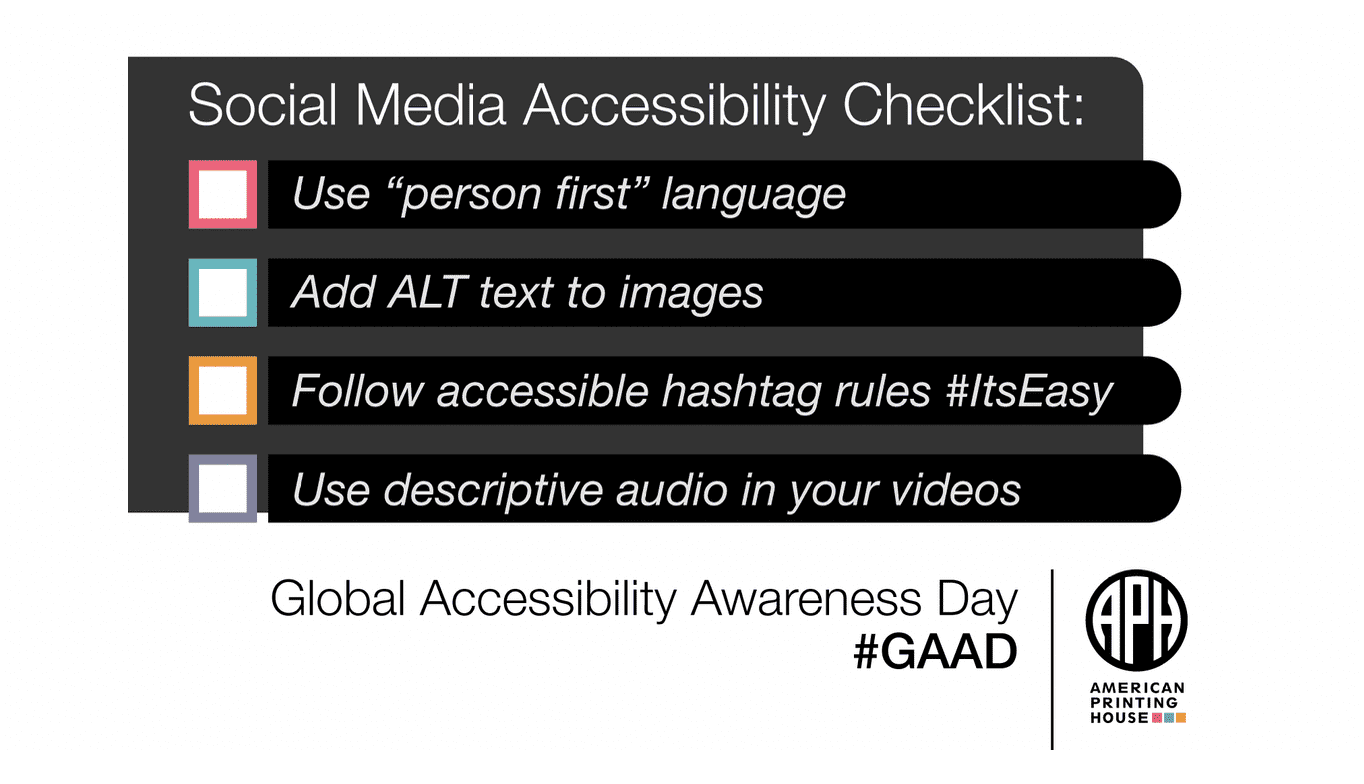
Accessibility matters, even on social media! To celebrate Global Accessibility Awareness Day (#GAAD) we challenge you to make your social media presence engaging and informative for ALL your followers. Use our checklist to make sure everyone can interact with your online posts.
Default to “Person-First” Language
The number one rule when referring to identity is to honor the group or individual’s preference regarding language. If you can, ask the individual how they would like to be identified, but when in doubt, opt for using ‘person-first language.’ Person-first language emphasizes the person, not the disability. Rather than saying “the blind woman,” you would say “the woman who is blind.” Simple changes in the way we talk about blindness can go a long way in changing perceptions around disabilities. Learn more about how to use inclusive and respectful language from the American Psychological Association.
Add Alt Text
Facebook, Twitter, Instagram, and LinkedIn have introduced the ability to add custom alt text to the photos you post. By adding descriptive alt text to your images you are giving people using screen readers a similar experience to people who are sighted. Word choice in alt text is just as important as it is in your main copy. It can provide clarity, ley details, and elicit the emotion of the image you use. For example, instead of “John playing basketball” it could say “John shooting a basket from half court as the crowd cheers in the stands!”
Find instructions for adding alt text to each social platform:
Follow Accessible Hashtag Rules
A popular feature on social media is searching by key terms. People do this to find information or join conversations on topics that interest them. By adding a # before a word (or series of words with no spaces), you have just created a tag that can be searched. Some popular hashtag examples include #TBT for “Throwback Thursday,” which encourages people to share old pictures, #OOTD for “outfit of the day,” to show off your style, or #CatsOfInstagram which is pretty self-explanatory. If you’re on Twitter or Instagram, you’re probably familiar with how hashtags work but are you familiar with how to make them accessible?
To start- Instead of replacing words with hashtags, include them at the end of your text so that the screen reader doesn’t have to interpret them within the sentence’s context.
Don’t: Loving my new #OOTD
Do: Loving my new outfit! #OOTD
This helps keep the message clear while still providing a searchable hashtag.
Another great way to make hashtags more accessible is to capitalize the first letter of each word. This is often referred to as Upper Camel Case and will make the hashtags easier to read for your followers who have low vision or use screen readers. So #insteadofwritingyourhashtagslikethis try #WritingThemLikeThisForClarity.
Use Descriptive Audio in Your Videos
Videos are continuing to grow in popularity on social media with no sign of stopping. From sharing a funny video of your pet to making “how-to” instructional videos, be sure to describe what is happening on the screen. This adds value for a viewer who is blind. You can use audio descriptions in the video, or if not possible, add a caption in the text with the video to help inform your followers of what is happening. This is similar to the instructions for alt text above.
With these tips, you’ll be in great shape to have inclusive social profiles. Happy Global Accessibility Awareness Day, everyone! #GAAD
Share this article.
Related articles
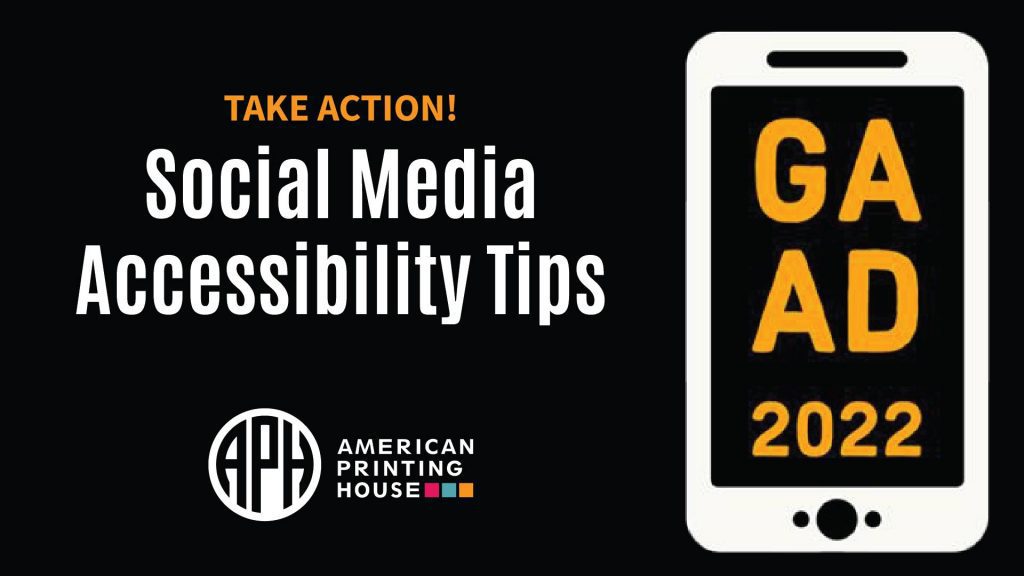
Take Action Today! 2022 GAAD Social Tips
Let’s take awareness into action for Global Accessibility Awareness Day. We’ve put together a list of tips for you to...
