Learning is Fun with the Braille Trail Reader!

APH’s Braille Trail Reader LE has been discontinued. We will continue to support the Braille Trail Reader by ensuring screen reader compatibility, general functionality, and customer service and tech support.
The Braille Trail Reader, or BTR for short, is the perfect display to introduce young children to braille displays. Its small size, classroom-ready features, great compatibility with a variety of devices, and affordable price all combine to make it the perfect tool for early braille literacy.
Size
We’ll start with its small size. With 14 braille cells, the BTR has a small footprint while still being a great tool for teaching spelling, basic tracking, and braille cell identification. At only about 6.5 inches by 4 inches, the BTR is easy for small hands to hold, explore, and use. It also only weighs a little over half a pound.
Classroom Features
Despite its small size, the BTR comes packed with useful features for the classroom! One easy way to use the BTR’s Notes app is to create quick tracking exercises where you mix full braille cells with the letters and contractions your students are learning. With just one line to worry about, students can really focus on identifying those new braille characters and perfecting their braille reading technique.
You can also play games where students type their spelling words and get immediate feedback. Fun games include variations on Hangman like Monster Maker (where instead of drawing a stick figure for incorrect guesses, you instead draw a fun monster!) or using APH apps like the Braille Buzz app.
Keyboard and Compatibility
Another benefit that shouldn’t be ignored is with the BTR’s braille keyboard, your students won’t have to use as much force as they would with a mechanical keyboard on a traditional paper brailler. The BTR’s keyboard makes typing faster and easier for little fingers.
The BTR is also compatible with a variety of screen readers and devices, including ChromeVox on Chromebooks, JAWS and NVDA on Windows, and VoiceOver on iOS, iPadOS, and Macs. Your students don’t have to become braille display and screen reader experts overnight, but the BTR can serve as their introduction to this way of interacting with phones, tablets, and computers.
Shareable and Affordable
One key point to consider is that you can get the BTR and share it with a variety of students, especially at a young age. You don’t have to get each child their own BTR, but instead can get one that you share with an entire classroom or with the many students you visit with regularly throughout your state.
The Braille Trail Reader can be a great way to start regularly introducing the fundamentals of braille displays. You can even present it as a treat for good behavior! Kids generally love tech, and the BTR’s small size and fun possibilities can contribute to a positive first impression of refreshable braille.
Share this article.
Related articles

Monarch Field Testing is Complete: What Comes Next?
Friday, December 1st marked the completion of a six-week field test for the Monarch. While field testers and students spent...
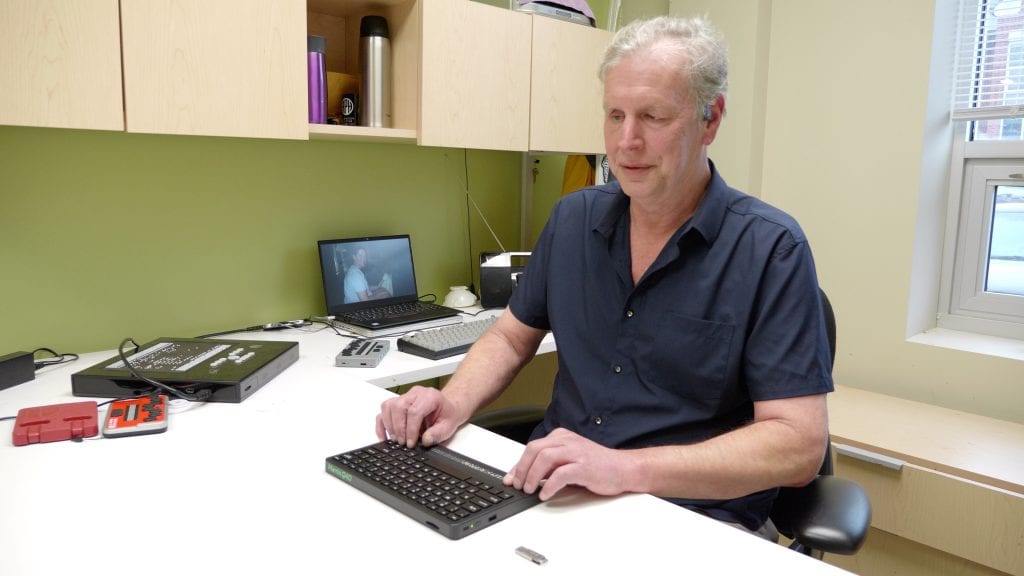
The Mind Behind the Mantis Q40
A seasoned and highly regarded member of the field of blindness, Larry Skutchan is a tech guru, always finding new...
