Adapting Materials Using the Cricut Maker and APH Products
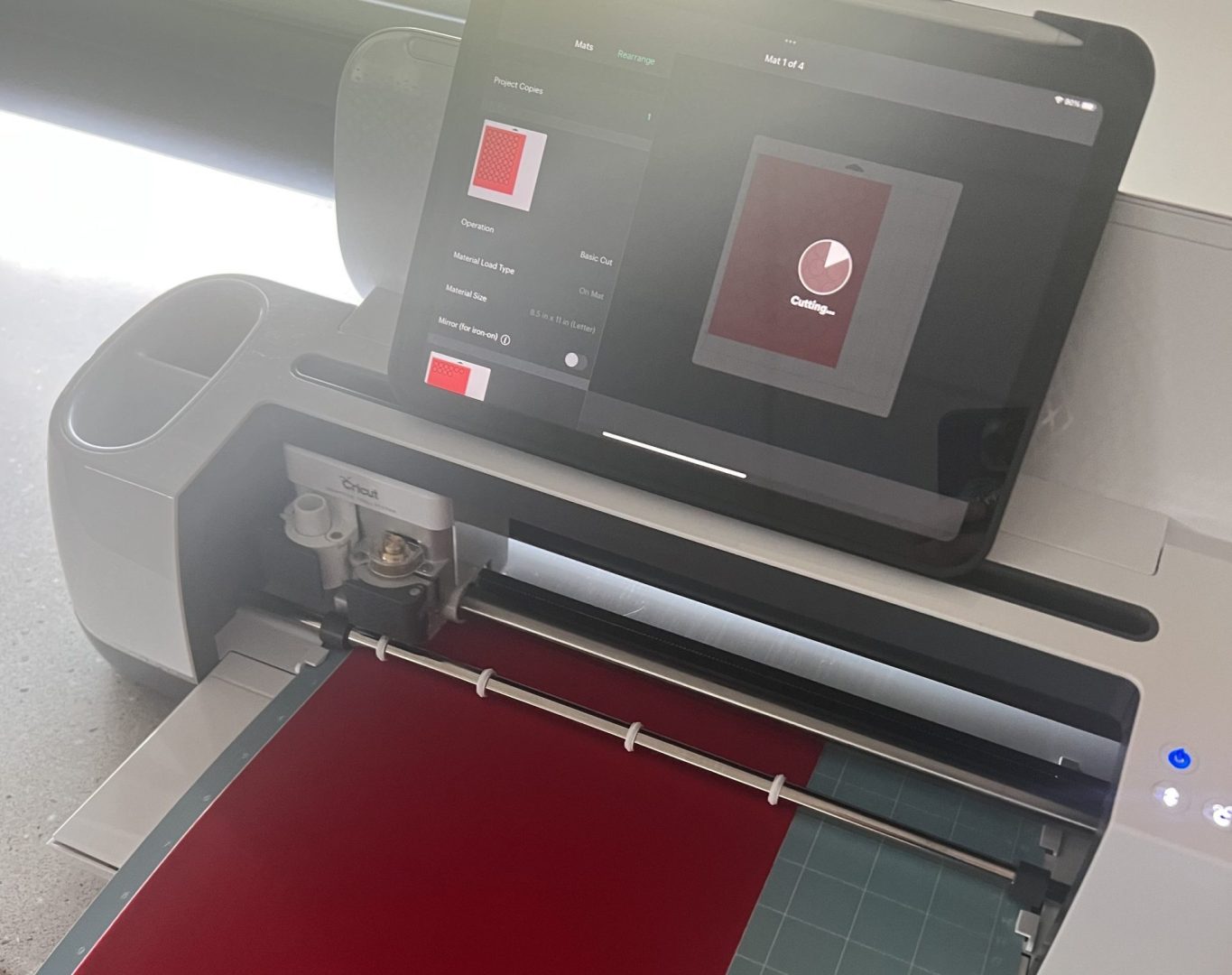
New technology opens a world of possibilities for student learning. We spoke with Jamie Austin, a Teacher of the Visually Impaired (TVI) at the Maryland School for the Blind, about how she uses the Cricut Maker with APH products to adapt classroom materials.
What is the Cricut Maker?
The Cricut Maker is an electric cutting machine. When paired with the included online software, Cricut can cut through paper, felt, fabric, wood, leather, vinyl, and more to create many different shapes and designs.
Jamie is a certified Cricut educator and has been using the Cricut Maker for five years. She uses the Cricut Maker for an hour three times a month to make a multitude of materials. She said, “The amazing thing is that I can put in that I want 100 squares and then the software will place the squares on a 12 by 12 grid so that you’re using the material most efficiently. I can save that file to go back to it later and recreate those squares.”
Adapting Materials
Jamie uses the sheets in the Carousel of Textures I and the Carousel of Textures II with the Cricut to cut out textured shapes and strips. This process has allowed her to:
- Cut out shapes to teach counting to young learners
- Add shapes to geometry worksheets
- Create tactile graphs and teach students how to read them
- Develop tactile elements to be placed over printed images in print/braille children’s books, such as The Very Hungry Caterpillar, to make them accessible
- Make visual games, such as Candyland, accessible
- Mark objects that students own
- Put a circle of foam on the back of a chair so a student knows where to sit in class
- Place different textured squares outside of classrooms so a preschooler, who hasn’t learned braille yet, can discern which class they are in
Jamie has used the Cricut and Carousel of Textures to make page turners for books she creates with the CVI Book Builder Kit. She said, “I’ll cut out squares or circles in a texture and then I’ll stack them on top of each other and attach them to the bottom right corner of each page so that the student has something they can grab onto.” This helps students with fine motor delays turn the pages.
Jamie also uses the Tactile Connections Kit with the Cricut to make student schedules. She will pick a card from the Tactile Connections Kit and add an object and a braille or large print label to it. This helps younger students transition from one activity to the next. For example, to make a book as a symbol for the library, Jamie said, “I’ve used the Cricut to cut out a thicker material as the book binding and then cut out rectangles of the same size to put in the book as book pages and then stapled it together, so it really feels like a book.” Once the cards are complete, Jamie will place the schedule on the All-In-One or InvisiBoard for her students.
Jamie said, “The Cricut has allowed me to bring one of my favorite hobbies, arts and crafts, into my job.” She recommends TVIs ask their departments to purchase a Cricut or see if their local library has a Cricut they can use. “When you work with the Cricut, create materials and have fun,” Jamie advises. “The more fun you have, the better the materials are going to be because you’re putting your heart into it.”
For more Cricut resources, read this blog from the Perkins School for the Blind.
Share this article.
Related articles

Tactile Book Builder Kit: Equipping Educators to Meet a Multitude of Needs
At APH, we strive to create products that assist both teachers and students with unique learning needs. The Tactile Book...
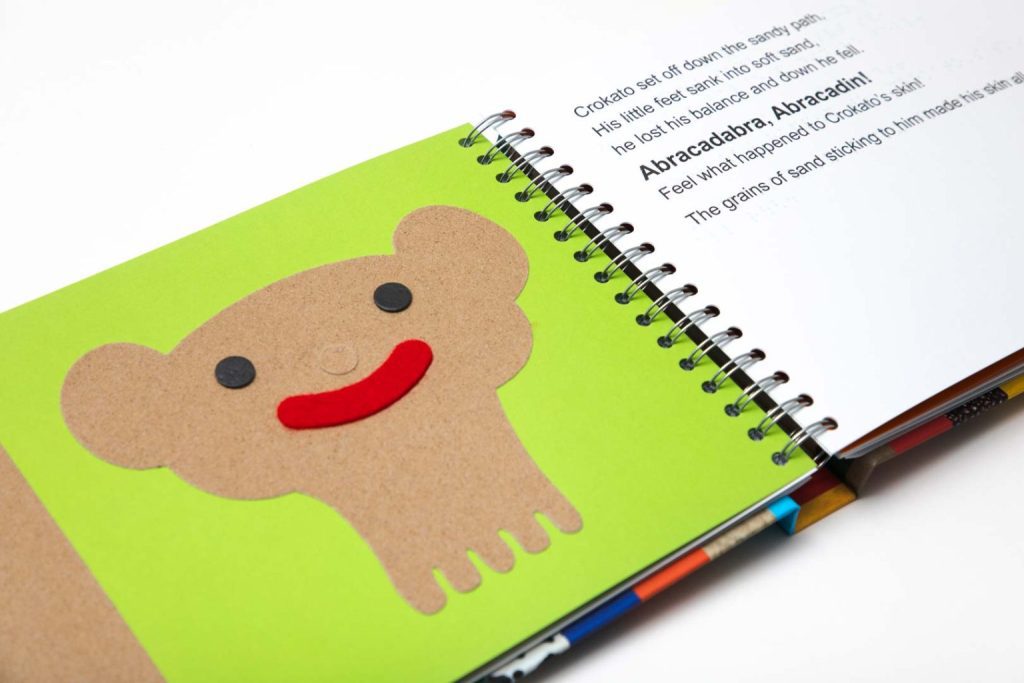
LDQR Literacy Products for Young Learners
Get in touch with literacy through tactile books and games produced for APH by the French tactile book publisher, Les...
